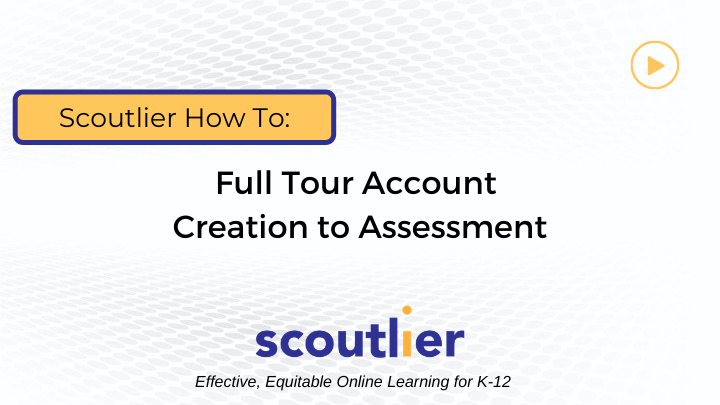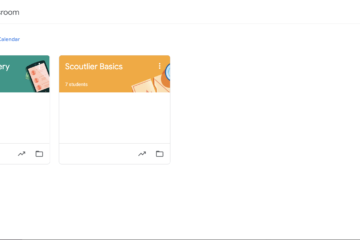Activity 1: Robots in Healthcare

The importance of robots in healthcare and other essential fields has been accentuated by the COVID-19 pandemic that is forcing everyone to work and interact more virtually. In this activity, students read 2 current articles on applications of robotics in healthcare, consider the advantages/disadvantages, and share their ideas for robot designs with the class.
Click here to preview the activity that you can assign to your Students.
Requirements:
- Students need access to a device that is capable of connecting to the internet (computer, tablet or smartphone)
How to Use the Activity: Simply borrow, adapt (optional), and assign the activity
- Login to Scoutlier.
- Search for “Robots” in the Shared Library tab.
- Copy the Assignment. Edit it to suit your needs.
- Assign it to your students. The default is to let them work together virtually, but you can also have them work independently for assessment.
- Track their work in real time. Coach them as needed. Grade if desired.
Activity 2: Hour of Code – Program VEX IQ Robots with Blockly

Robotics are a great way for students to familiarize themselves with algorithmic thinking and basic concepts in computer science. Thanks to RobotMesh Studio, students can use a virtual model of a robot to explore these concepts without the barrier of access to hardware. In this activity, students use Blockly to program an online mimic of a VEX IQ EDR V5 robot.
Click here to preview the activity that you can assign to your Students.
Requirements:
- Students need access to a device that is capable of connecting to the internet and running Google Chrome 68 or higher.
How to Use the Activity: Simply borrow, adapt (optional), and assign the activity
- Login to Scoutlier.
- Search for “Hour of Code” in the Shared Library tab. Choose the Hour
- Copy the Assignment. Edit it to suit your needs.
- Assign it to your students. The default is to let them work together virtually, but you can also have them work independently for assessment.
- Track their work in real time. Coach them as needed. Grade if desired.