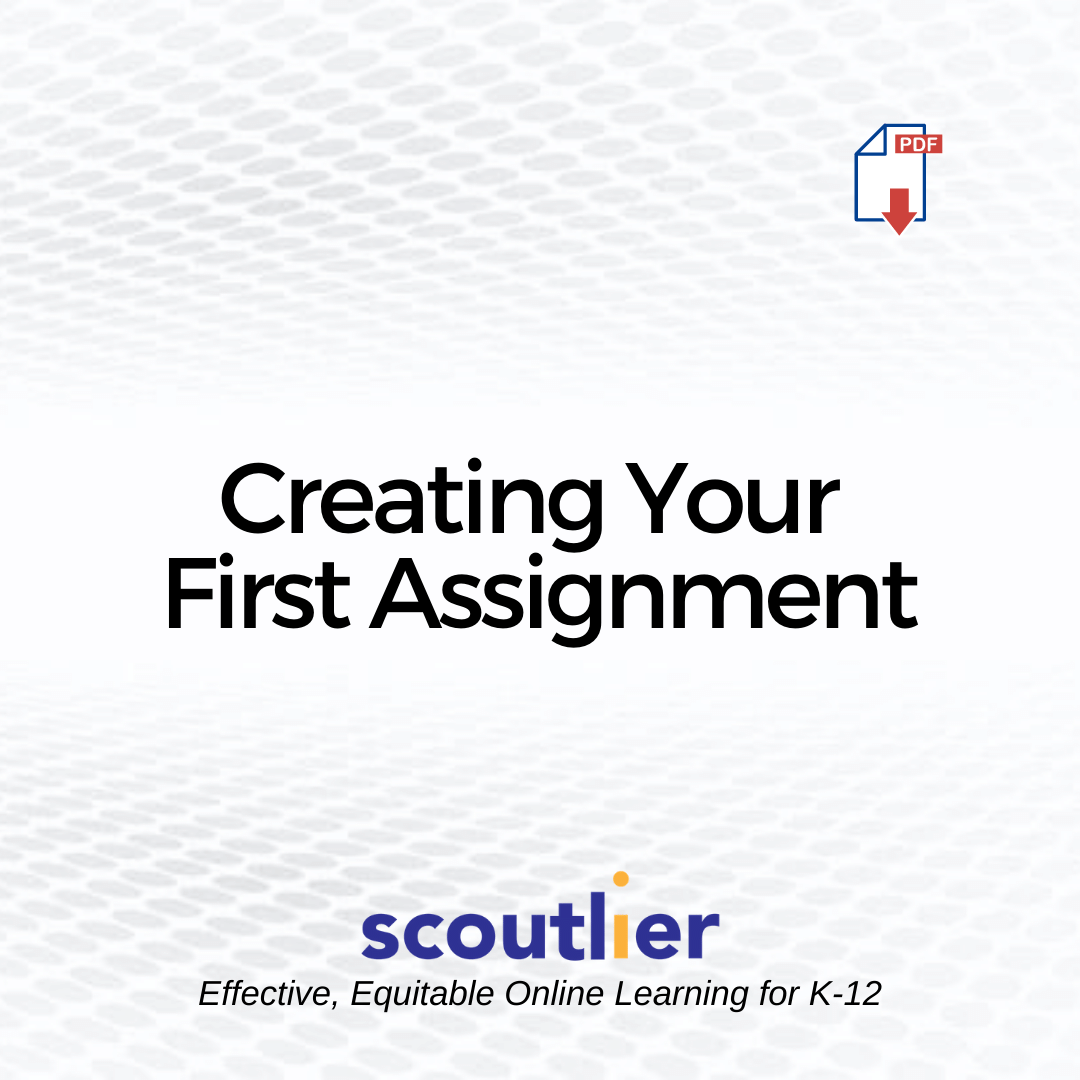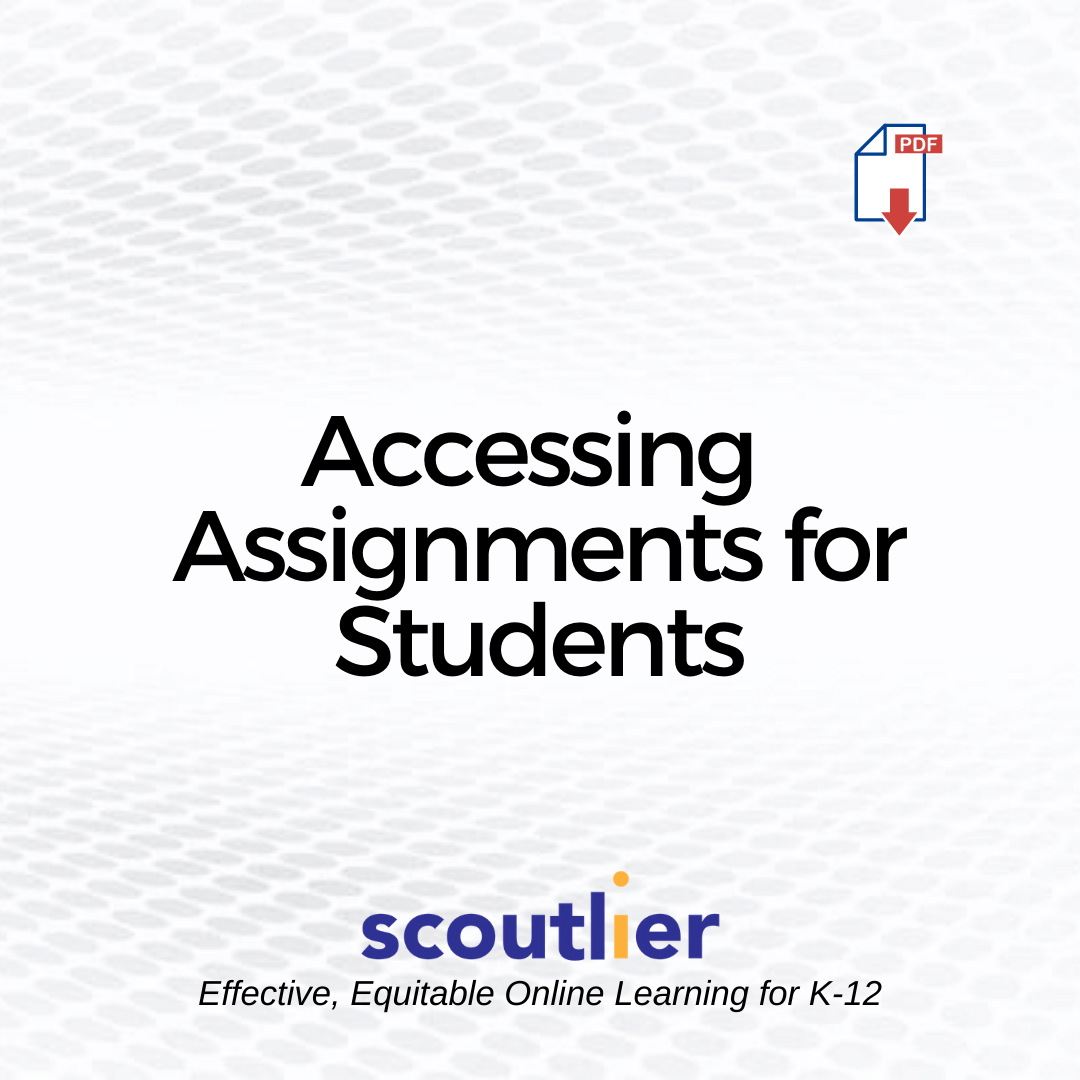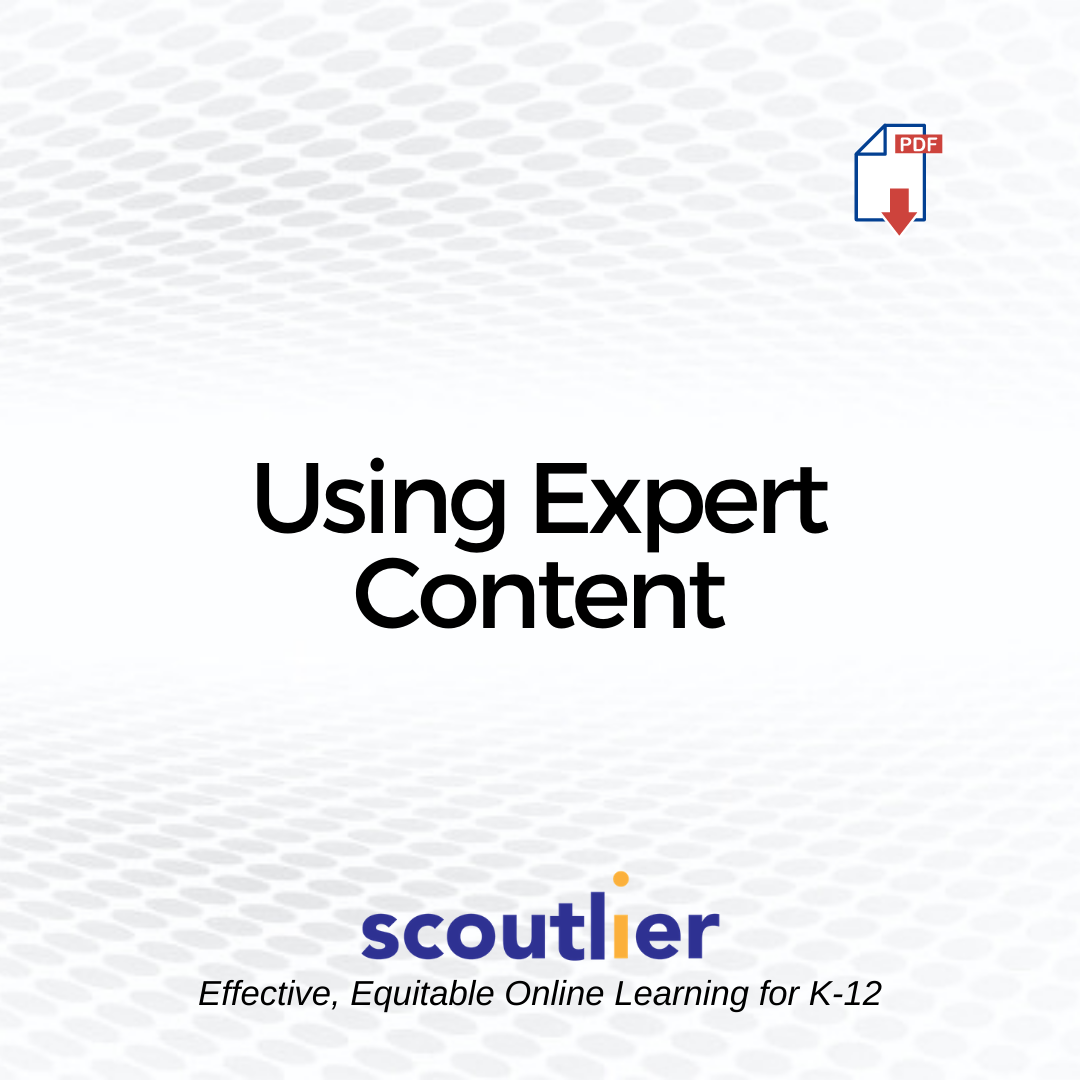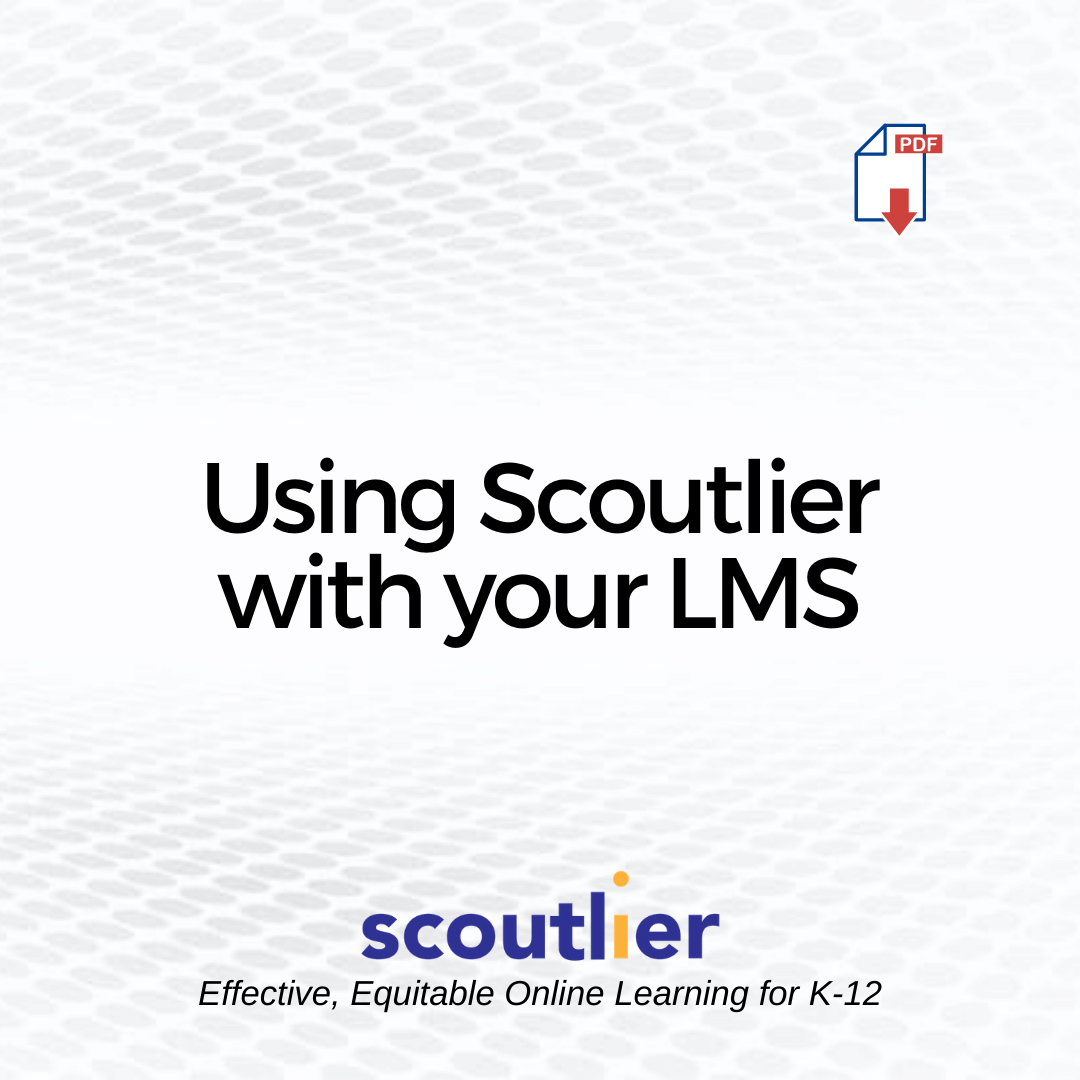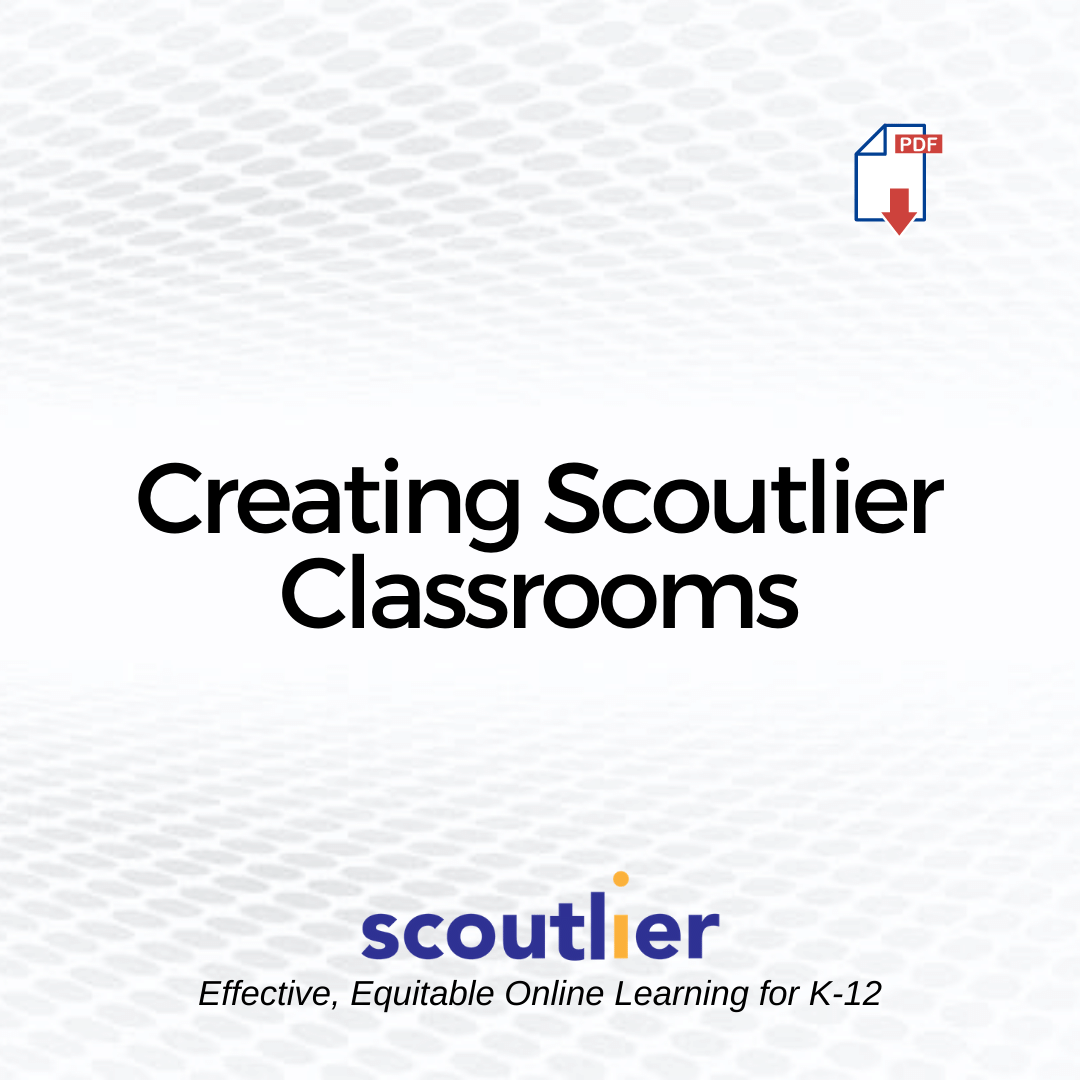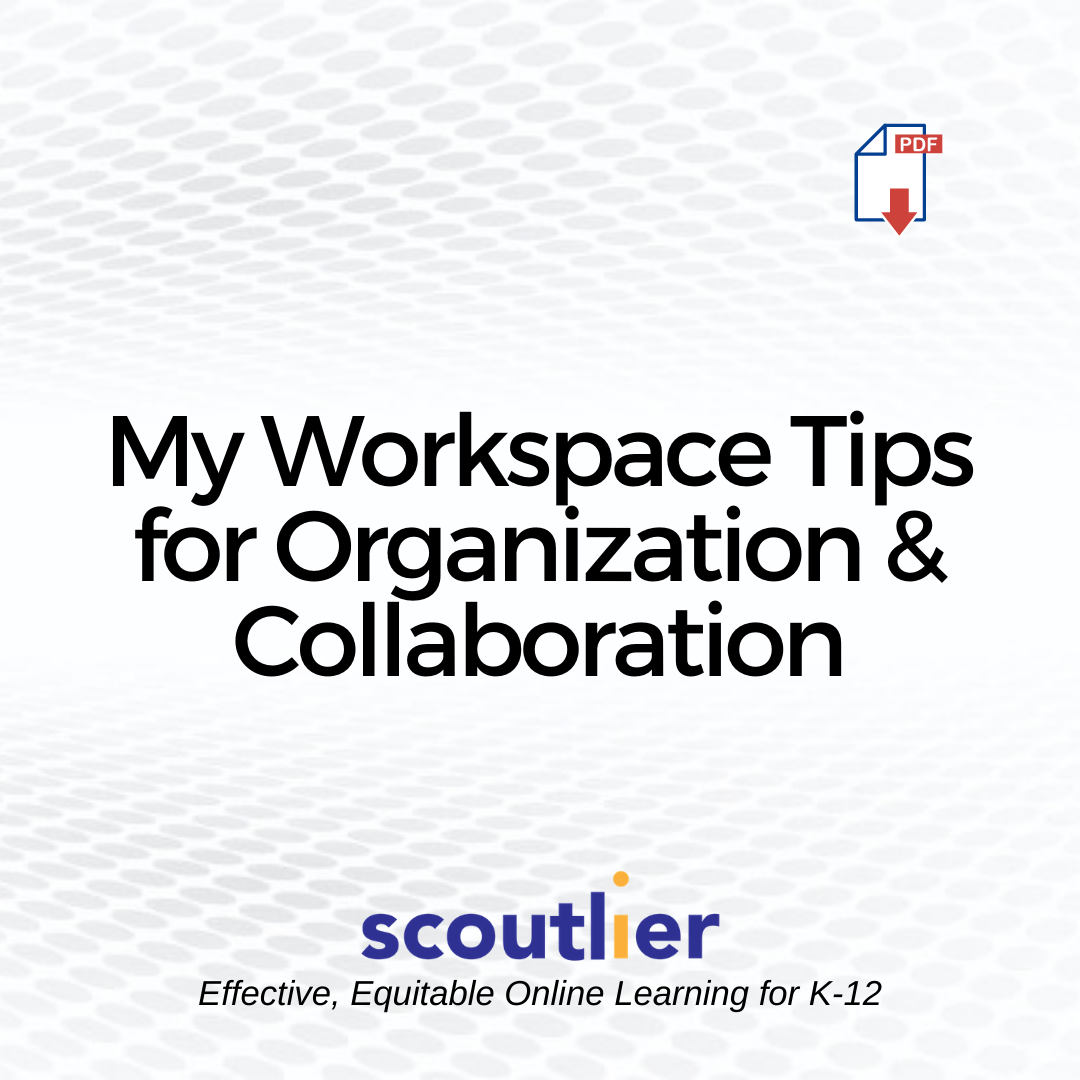SUPPORT
We are eager for you to make the most of Scoutlier. It is designed to help you quickly transform your teaching so it works effectively and equitably in any situation to provide flexible, interactive learning opportunities for your students. Here you will find resources to support you on your journey. We offer user guides, virtual workshops, and video tutorials.
WORKSHOPS
We offer 30 minute free, interactive and virtual workshops to help you use Scoutlier to support high-impact classroom-based, hybrid, and virtual learning. During the workshop we will: coach you on efficient lesson creation using our Quick Author tool; identify how you can accelerate and improve lesson creation with our templates and libraries of resources; and direct you to effective strategies to support all your students and help them become independent learners.
Workshops run on Tuesdays at 6:00pm EST. Attendance is limited so we can provide personalized attention to all participants. Educators will have the option to sign-up for more advanced training with PDP or CEU certification upon completion of the workshop.
DATES:
- November 10, 24
- December 8, 22
REGISTER FOR A WORKSHOP
TUTORIALS
Get Started with Scoutlier
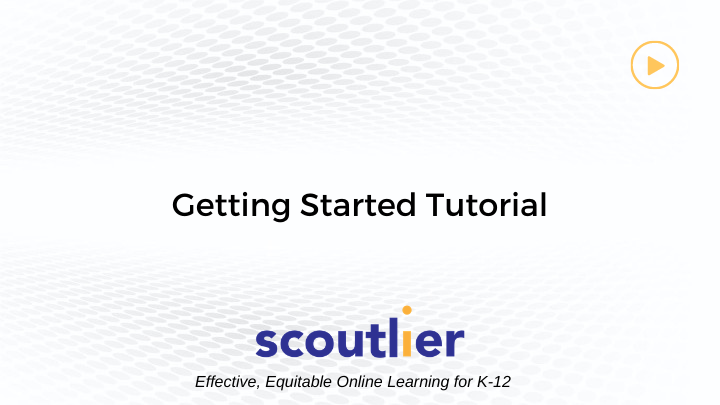
How to create your first assignment
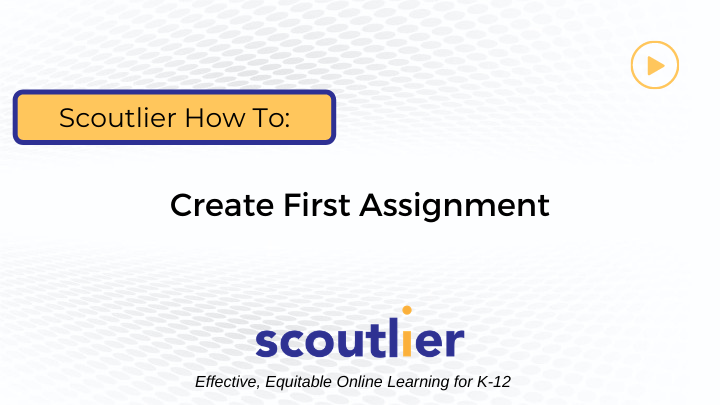
Full Tour – Account Creation to Assessment
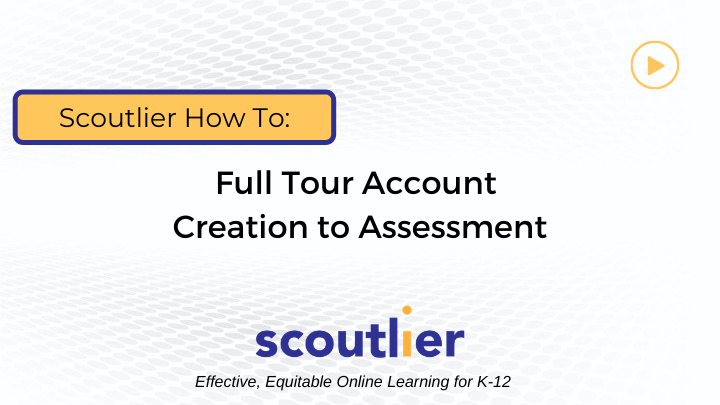
Use Community Library Resources
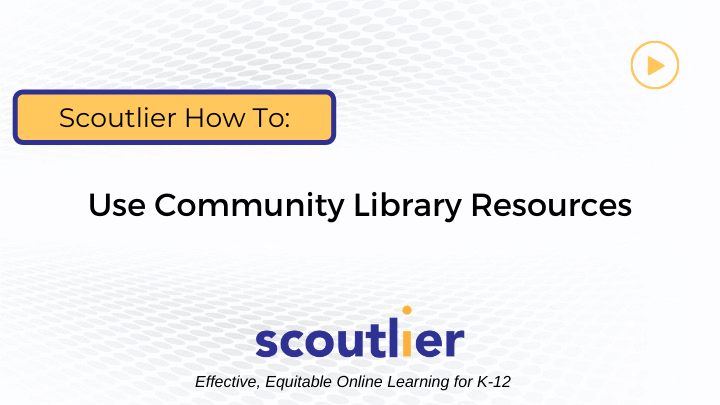
Put Assignments into the Classroom
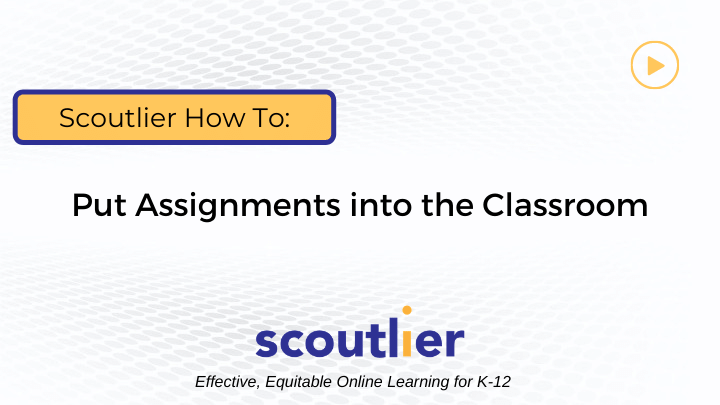
Creating an Assignment Code from an Assignment
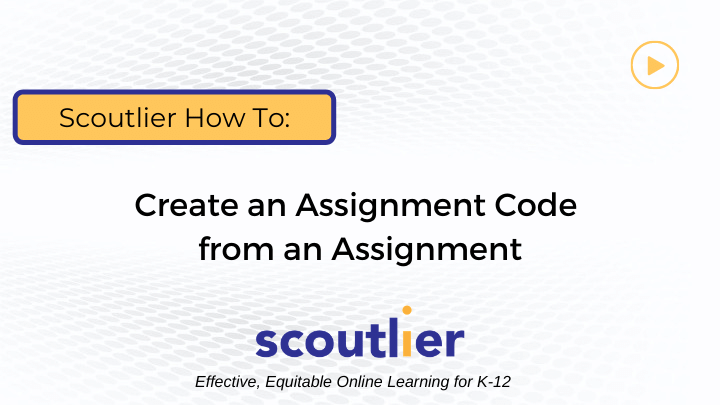
Using Expert Content

Tips for Organizing & Collaboration
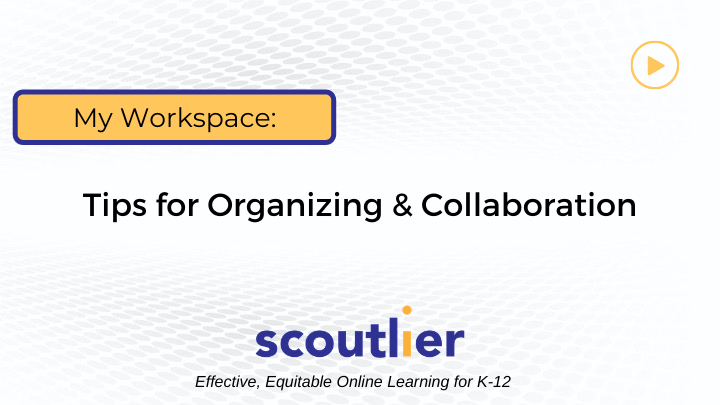
Still have questions?
Visit our FAQs page to see common questions answered. Or send us an email to info@scoutlier.com and one of our experts will be happy to assist you.